When I was first thinking of using Sittercity like you, I also wondered if there are any Sittercity bio examples that I can see.
So are there any Sittercity bio examples that you can see?
The answer to this is “Yes”. In fact, I have some Sittercity bio examples here in this article that you can check out. Plus as an added bonus, I will let you know how you would be able to see some actual examples of bios on Sittercity.
🤔 What's The Real Scoop On Sittercity? This Is What We Found Out
Check out the rest of the article now.
Table Of Contents
What To Know About Sittercity Bio Examples
You want to get to know a sitter very well. It’s never enough to just talk and interview her. You want to know everything about her. Sittercity understands that very well. That’s the reason why it has become a reliable platform for sitters to showcase their credentials and skills in childcare.
Sitters sign up on Sittercity and create their bio or profile (as it is more commonly referred to on Sittercity).
Sitters sign up on Sittercity and create their bio or profile (as it is more commonly referred to on Sittercity).
Take a look at this sitter’s profile as an example. Katlyn J’s Sittercity bio or profile showcases her years of experience in babysitting, her hourly rate, and ratings. At a quick glance, you’ll have a good idea about Katlyn J’s experience in childcare, how much she charges, and what other parents have to say about her.
Thanks to the standard and simple format of the sitter’s profiles on Sittercity, it’s easy for you to see important information. This particular feature of Sittercity is very helpful for parents who want to get to know the sitters first before contacting them. At the same time, it’s also very helpful for sitters who want to connect to parents.
The bio examples you see on Sittercity are real profiles of sitters who are signed up on the site. So, when you get to see these Sittercity bio examples, you are actually looking at profiles of real sitters whom you can hire to help with your family’s needs.
The bio examples you see on Sittercity are real profiles of sitters who are signed up on the site. So, when you get to see these Sittercity bio examples, you are actually looking at profiles of real sitters whom you can hire to help with your family’s needs.
What’s In A Sittercity Bio Example?
Aside from years of childcare experience, hourly rate, and ratings, you’ll find a wealth of information about the sitter on her profile.
On the left part of the sitter’s profile, you will see her photo. Underneath it is a couple of links that can help you connect to her instantly. For example, you’ll find an Interview tab right under the sitter’s profile photo. This feature is very helpful especially if you want to set up an interview as soon as possible.
Underneath the Interview tab, you will find Message, Availability, and Share profile. If you want to contact the sitter right away, you just need to click on Message. If you want to see her availability, you can just click on Availability.
If a friend of yours is looking for a sitter, you can share the profile by clicking on Share profile. Instantly, you will be able to email the profile.
You can get to know more about the sitter by reading the in-depth bio that she has written on her profile. This is the part where you can learn more about the sitter’s personality, skills, and training.
As you scroll down the page, you will find the various badges. These badges are listed under Trust & Safety. I highly recommend that you look through these badges before getting in touch with the sitter. These badges are very important when gauging the sitter.
🤔 Is Sittercity Right For You? Here's What Sittercity Isn't
The first badge you will see is the Enhanced Background Check. If the sitter did not run an enhanced background check, then this badge will be greyed out. If the sitter’s enhanced background check is expired, it will also be greyed out. At the same, it will show the expiration date. If this badge is greyed out, then I recommend that you run one on the sitter.
The next badge you will see is the Basic background check. The good news is that all sitters on Sittercity are required to have a basic background check. If not, they won’t be able to join Sittercity. So, this is one badge that will never be greyed out.
The other badges are Motor vehicle records check, First aid certification, and CPR certification. As you scroll down the sitter’s profile, you will find reviews from other parents. There’s just so much information that you can pick up on a sitter’s bio or profile on Sittercity.
How To View Sittercity Bio Examples
Sittercity bio examples are critical for parents who want to learn a lot about the sitters on the site. The nice thing about Sittercity is that you can see the profile of sitters even if you aren’t a paid member yet.
Take it from me. A couple of years ago, I signed up for Sittercity as a free user. I wanted to have a feel of the site and signing up for free is the best way to do it.
Here’s how you can sign up for free. Just click on the Test Drive Coupon below to enjoy free access now. That’s how easy it is to join Sittercity for free.
Here’s how you can sign up for free. Just click on the Test Drive Coupon below to enjoy free access now. That’s how easy it is to join Sittercity for free.
The good news is, you will be able to see the sitter’s profiles even as a free user. Once you have logged into your account, you just need to scroll down the page. In the bottom part, you will see Explore caregivers near you.
The caregivers are categorized into three groups; babysitters, nannies, and pet sitters. If you’re looking for a babysitter, just click on the tab that says Find Babysitters.
🤔 Should You Use Sittercity? Check Out What Parents Have To Say About Sittercity
Related Read: Save Now With Sittercity Promo Coupons
You will then be taken to a page that shows a list of babysitters. You can filter this list by inputting your zip code on the left side of the screen. Input your zip code in the location box. Then proceed to the next box to find babysitters near you. You will have the option to find sitters within a mile or 50 miles away from you.
Surely, you will be able to see a sitter that might just meet your needs. As a free Basic Access user, you can post a job and receive replies from potential candidates.
You can also proceed to choose the dates for when you need a babysitter. However, if all you want to do is to see some Sittercity bio examples or profiles, then you can just click on any of the sitter’s names that appear on the page.
Surely, you will be able to see a sitter that might just meet your needs. As a free Basic Access user, you can post a job and receive replies from potential candidates. However, for you to be able to message and contact them, you will have to upgrade to a premium membership.
That’s exactly what I did once I had a short list of candidates to contact and interview.
More Benefits When You Upgrade Your Account
One of the many benefits of upgrading your account is that you’ll be able to contact the sitter right away. If you’re like me, who is always looking for a last-minute sitter, a paid membership plan is well worth it.
Here’s how easy it is to contact a sitter on her profile. You just have to click on Message, located right under the sitter’s profile picture. So, if you’re a paid member, you can easily leave a message with a sitter of your choice. This feature will save you a lot of time.
In my experience, it has spared me from posting jobs and waiting for sitters to reply. Imagine how much time you can save if you just message a sitter? The instant messaging feature of Sittercity is also a good way to stay in touch with your favorite sitters. It’s a premium feature that can help you find a trustworthy sitter at the last minute.
Other premium features include access to references and interview bookings. Most importantly, you will be able to run background checks right on the site.
Other premium features include access to references and interview bookings. Most importantly, you will be able to run background checks right on the site.
There’s a wealth of information that you can find on Sittercity bio examples or profiles. It would definitely be an advantage for you to check them out. You will be able to find the perfect sitter in no time.
A nerd at heart (haha), I have been following and analyzing the world of online sitters for a couple of years now and have seen a lot of innovations and changes in this market. In between taking care of my loving (and demanding 😜) family and writing, I also do a lot of “traveling” on the Travel Channel and Discovery Channel. Read More

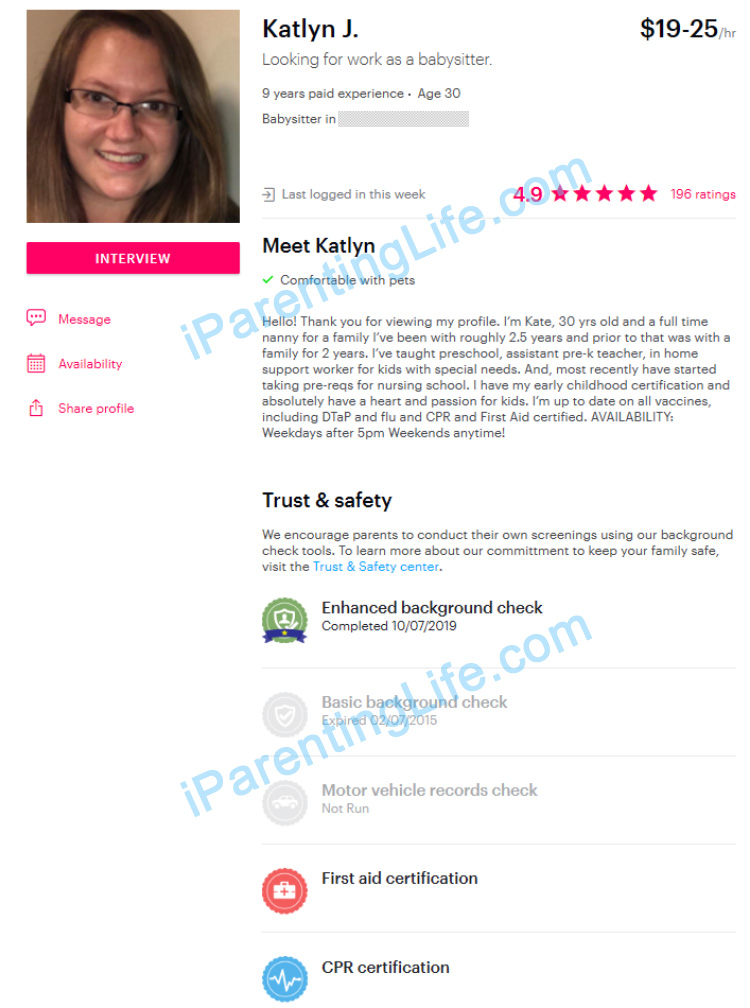
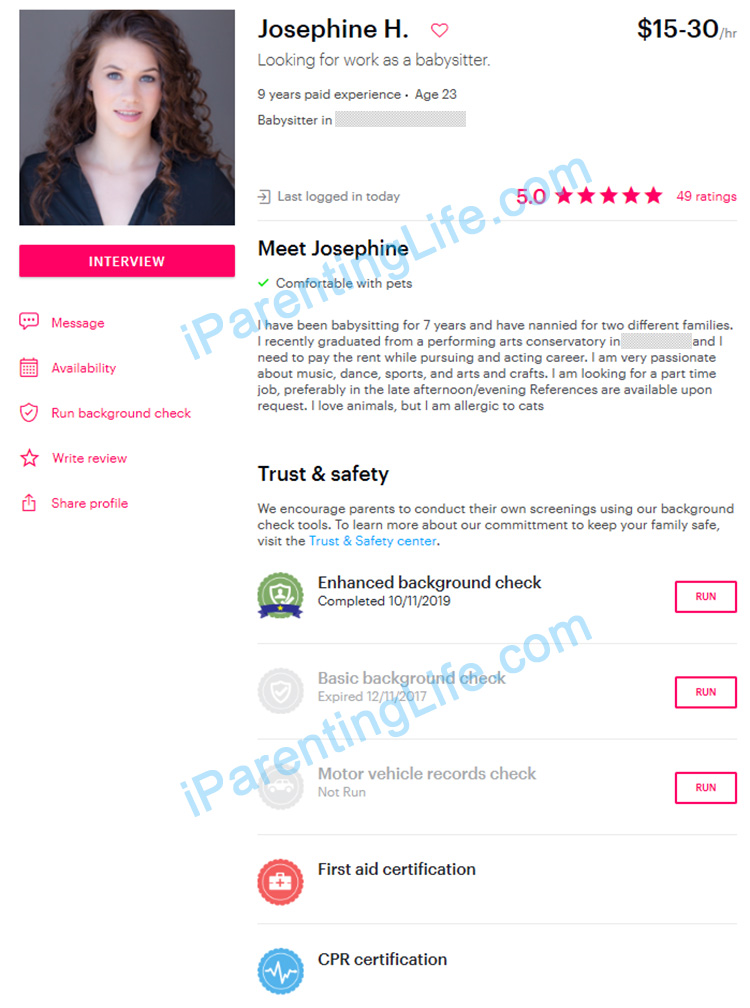



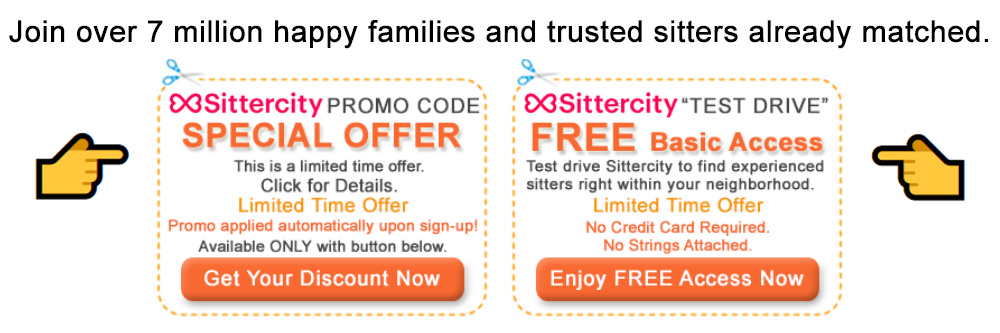
The sitter bio is more in-depth than a resume. You get to see the sitter’s hourly rate, 5-star rating, and feedback. You can’t see those elements on a regular resume. That’s the reason why I rely more on the sitter’s bio than her resume. I usually don’t ask for it anymore.
I’ve seen and tried other websites but for me, Sittercity has the most straightforward layout for their profiles. Very easy to read. I can see the rate per hour right away. I don’t usually put any weight on the age of the sitter but it’s also good that I can see it also.
I usually go over the profiles of the sitters even if I’m not looking for one at the moment. It’s always good know that there are sitters live nearby. I know I can always call on them when I need a sitter.
It was nice that I could see the profiles on a free account. I was also able to use the search filters to see the profiles of sitters who were located in my area. Unfortunately, the profiles are pretty useless if I can’t contact the sitters. 🙁 The only way for me to contact the sitter is by signing up as a paid member.
At first, I wasn’t too crazy about upgrading my account. Since I wanted to see how Sittercity really works, I thought I’d give one of the paid plans a try. I went for the one-month plan thinking I would eventually cancel it. After a few weeks of using Sittercity, I actually found it reliable. I skipped the three-month plan and went for the annual plan instead. It’s been two years since I first signed up as a free user. I’m really happy that I upgraded my account. If you think Sittercity is expensive, it could be if you don’t use a discount code. So, make sure to use it because that’s what I did.
I like the simple format of the profiles. I also like how easy it is to check the sitter’s availability. It saves me a lot of time. I don’t have to get with the ones who aren’t available on my preferred dates.
The sitter profiles are very straightforward. The sitter’s photo, rate, experience, description, and ratings are pretty much laid out for us to see clearly. In just a matter of seconds, you can get a lot of information about the sitter.
The Run tabs for background checks are right there on the profile. So it’s really that easy to run a couple of background checks on the sitter. I can’t wait to upgrade my account now. Thanks.
Thank you for sharing some Sittercity bio examples here. Now I know what to expect when I sign up.
I can’t wait to see Sittercity bio examples. Thanks for letting us know that we can see them on a free account. I’m going to sign up now to see for myself.
It’s a lot easier to view Sittercity bios as compared to another service I was trying to sign up for. With Sittercity, all I had to do was share my email and create a password. My account my easily verified. I got in and saw the many sitter bios. The other service asked me a lot of questions before I could even sign up. That’s why I gave up on it.